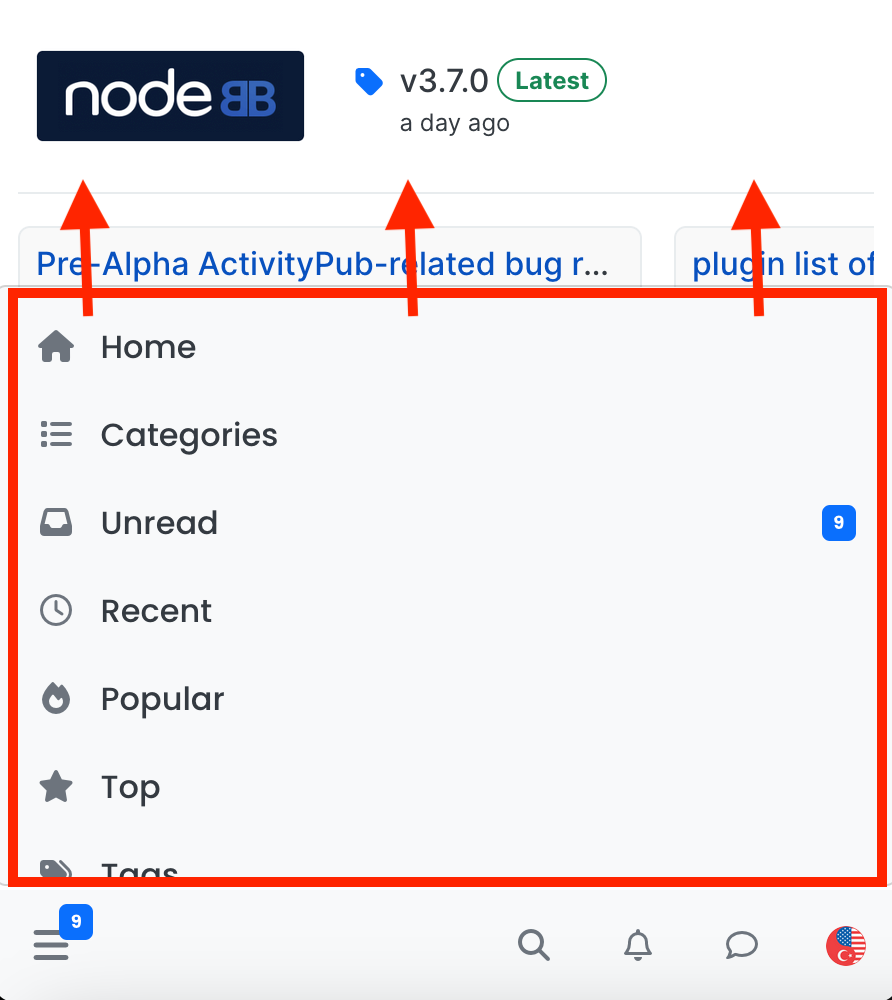@DownPW I’d have to agree with that.
navigation menu panel on mobile
-
-
Well, I figured it out and leaving the codes here in case others are interested…
.bottombar-nav .navigation-dropdown, .bottombar-nav .user-dropdown { max-height: 80vh !important; }max height is coded to be 60vh, I changed it to 80vh…
-
 undefined crazycells has marked this topic as solved on
undefined crazycells has marked this topic as solved on
-
 undefined phenomlab has marked this topic as solved on
undefined phenomlab has marked this topic as solved on
-
@phenomlab I have just realized that you are already using this as 80vh in this forum… very smart move

-
You are on your way to becoming a coder.

-
hi @phenomlab , it is hard to browse the sudonix categories on mobile, fyi… I believe there is a bug on ios, but it is not fixed since it is not acting the same on android…
-
@crazycells I’ve disabled the auto hiding of the bottom bar here. Does this resolve the issue?
-
@phenomlab much better… thanks…
Additionally, somehow bottom menu bar of the sudonix looks smaller than the original? I would even suggest using slightly higher icons for people with sausage fingers lol
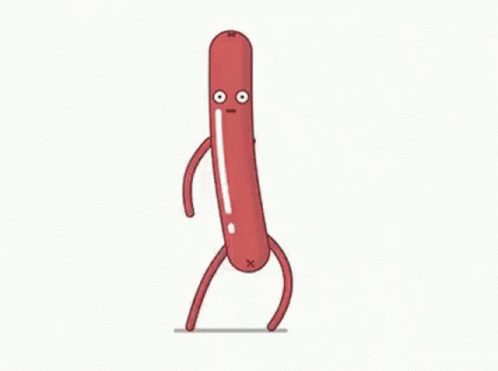
-
@crazycells hmm. That’s odd. I haven’t made any changes from recollection but I could be wrong. I’ll need to check.
EDIT - very strange. I honestly don’t recall adding the below CSS block to alter the bottom bar, but you’re right…
.bottombar-nav { padding: 0px !important; }I’ve removed this so it reflects stock Harmony.
Did this solution help you?
-
-
-
-
-
Quote design CSS
Solved Customisation -
-
-