@phenomlab yes, it is 🙂 thanks a lot…
Page control arrows for PWA
-
@phenomlab It is nice to hear that I am able to contribute your website

-
@phenomlab said in Page control arrows for PWA:
That now means the page scroller (the button that appears bottom right) will be in the way, although on thinking about it, we already have a page navigation when you are in the topic, so no point in having another.
Based on the above point made, I have now disabled the scroll to top button inside topics.
-
@phenomlab this works great! thanks a lot. And thanks to your JS codes, it is only activated on PWA, not on mobile…
-
@crazycells Not sure if you are using the scroll-top function, but if you are, I have enhanced the position of the button and re-sized it to match the forward and back arrows as below
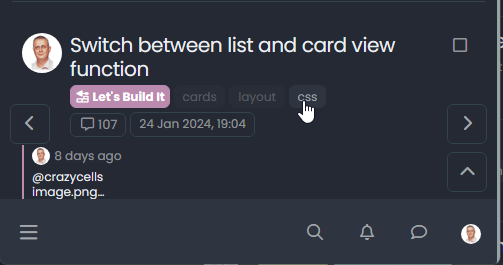
The scroll-top button is located on the bottom right.
-
@phenomlab yes I used it before but not very frequently… Maybe you should put it above… just because it is more intuitive…
^
< >
v -
@crazycells Ok, but there’s no “scroll-down”

-
@phenomlab yeah , I know
 not necessary, but “up” should be above right/left buttons I guess… that is how people would think…
not necessary, but “up” should be above right/left buttons I guess… that is how people would think… -
@crazycells Good point, thanks.
-
@phenomlab but I guess “up” is on mobile, right? not PWA specific?
-
@crazycells it is, yes - I think I’ll leave it as there is no specific PWA CSS classes I know of. Well, you could use something like the below, but this means multiple CSS files for different operating systems.
/** * Determine the mobile operating system. * This function returns one of 'iOS', 'Android', 'Windows Phone', or 'unknown'. * * @returns {String} */ function getMobileOperatingSystem() { var userAgent = navigator.userAgent || navigator.vendor || window.opera; // Windows Phone must come first because its UA also contains "Android" if (/windows phone/i.test(userAgent)) { return "Windows Phone"; } if (/android/i.test(userAgent)) { return "Android"; } if (/iPad|iPhone|iPod/.test(userAgent) && !window.MSStream) { return "iOS"; } return "unknown"; // return “Android” - one should either handle the unknown or fallback to a specific platform, let’s say Android }Once you’re in that rabbit hole, it’s impossible to get out of it.
Did this solution help you?
-
-
-
-
Smart Widgets
Solved Configure -
-
-
-